Exploring MIDI Controller Features
Are you a music enthusiast looking to take your creativity to new heights? Have you ever wondered how professionals effortlessly control their digital instruments and create mesmerizing sounds? If so, this blog post is just for you. In ‘Exploring MIDI Controller Features,’ we will delve into the fascinating world of MIDI controllers, offering you a comprehensive understanding of their features and how they can enhance your musical journey. Get ready to unlock your full potential and master the art of digital music production.
Top-selling MIDI controllers for professional music production
What is a MIDI controller?
In the world of music production and performance, MIDI controllers are essential tools that allow musicians and producers to create, manipulate, and control sound. Whether you are a beginner or an experienced professional, understanding what a MIDI controller is and how it works is crucial to unlocking your creative potential. In this article, we will delve into the world of MIDI controllers, explaining the basic concepts and terminology associated with them.
Understanding MIDI
Before we delve into MIDI controllers, let’s first clarify what MIDI is. MIDI stands for Musical Instrument Digital Interface, and it’s a protocol that enables electronic musical instruments, computers, and other devices to communicate with each other. MIDI data consists of digital messages that transmit information about various musical parameters such as pitch, duration, and volume.
What is a MIDI Controller?
A MIDI controller is a hardware or software device that generates MIDI data to control other MIDI-enabled devices. It acts as an interface between the musician or producer and the electronic instrument or software being controlled. MIDI controllers come in various forms, from keyboards and drum pads to faders and knobs, each designed to control specific aspects of sound.
How Does a MIDI Controller Work?
A MIDI controller works by sending MIDI messages to the connected device, which could be a synthesizer, digital audio workstation (DAW), or even a lighting system. These messages can be triggered by pressing keys, striking drum pads, moving faders, or turning knobs on the MIDI controller.
The MIDI messages sent by the controller contain information such as note on/off events, control change values, and program change commands. These messages are then interpreted by the receiving device, which responds accordingly by producing sound, adjusting parameters, or triggering specific actions.
Types of MIDI Controllers
Keyboard Controllers
Keyboard controllers resemble traditional pianos or synthesizers, featuring a set of keys that can be played to generate MIDI data. They come in various sizes, from compact 25-key models to full-size 88-key controllers. Keyboard controllers often include additional knobs, faders, and transport controls for added versatility and control.
Pad Controllers
Pad controllers are specifically designed for triggering drum sounds or samples. They feature a grid of touch-sensitive pads that can be hit or tapped to generate MIDI notes or other control messages. Pad controllers are popular in electronic music production, allowing musicians to create beats and rhythms with ease.
Control Surface Controllers
Control surface controllers focus on providing tactile control over parameters and settings within software or hardware systems. They typically feature a combination of faders, knobs, buttons, and touchstrips, allowing users to adjust volume, pan, and other parameters in real-time.
DJ Controllers
DJ controllers are tailored for DJs and electronic music performers. These controllers often include jog wheels, crossfaders, and dedicated controls for effects and looping. DJ controllers provide an intuitive interface for mixing and manipulating tracks during live performances.
Benefits of Using a MIDI Controller
Using a MIDI controller offers numerous benefits for musicians and producers:
- Enhanced creativity and expressiveness: MIDI controllers allow for greater control and manipulation of sound, enabling performers to add their personal touch and expressiveness to their music.
- Improved workflow: With physical controls at their fingertips, users can easily access and tweak parameters, resulting in a more efficient and streamlined workflow.
- Versatility: MIDI controllers can be used with a wide range of software and hardware, making them flexible tools for various musical applications.
- Live performance capabilities: MIDI controllers enable performers to interact with their music in real-time, making them essential for live performances and improvisation.
Types of MIDI controllers
MIDI controllers are an essential tool for musicians, producers, and DJs, allowing them to control and manipulate digital music software and hardware. These versatile devices come in various forms, each suited for different musical applications. In this blog post, we will explore the three main types of MIDI controllers: keyboards, drum pads, and DJ controllers, highlighting their unique features and applications.
Keyboards
Keyboards are the most common type of MIDI controller and are reminiscent of traditional pianos or synthesizers. They feature a range of keys that correspond to different musical notes and can be used to play melodies, chords, and harmonies. Here are some key features and benefits of MIDI keyboards:
- Number of keys: MIDI keyboards come in various sizes, ranging from compact 25-key models to full-sized 88-key versions, catering to different playing styles and space requirements.
- Velocity-sensitive keys: Many MIDI keyboards offer velocity-sensitive keys, allowing for expressive playing by responding to the force with which the keys are struck.
- Assignable controls: In addition to the keys, MIDI keyboards often feature assignable knobs, sliders, and buttons that can be mapped to different parameters in music software, providing hands-on control over various aspects of sound manipulation.
- Integration with software: MIDI keyboards are designed to seamlessly integrate with popular digital audio workstations (DAWs) such as Ableton Live, Logic Pro, and FL Studio, allowing for intuitive control over virtual instruments and software synthesizers.
Notable MIDI keyboard brands include Akai Professional, known for their MPK series, and Native Instruments, renowned for their Komplete Kontrol keyboards.
Drum Pads
Drum pads are another popular type of MIDI controller, primarily used for beat-making, drum programming, and triggering samples. They consist of a grid of rubber or silicone pads that can be struck with drumsticks or fingers. Here are some key features and benefits of MIDI drum pads:
- Pad sensitivity: Drum pads are typically velocity-sensitive, responding to the intensity of strikes, enabling dynamic and expressive drumming.
- Assignable pads: Each pad on a MIDI drum pad controller can be assigned to a specific drum sound or sample, allowing for realistic drum programming and live performance.
- Sequencing capabilities: Many MIDI drum pads come equipped with built-in sequencers, enabling users to create loops and patterns on the fly without the need for a computer.
Prominent brands in the MIDI drum pad market include Akai Professional with their MPD series, and Novation with their renowned Launchpad lineup.
DJ Controllers
DJ controllers are designed specifically for DJs, offering a range of features tailored to mixing and manipulating tracks. These controllers typically include jog wheels, faders, and knobs, allowing DJs to control track playback, apply effects, and adjust levels seamlessly. Here are some key features and benefits of MIDI DJ controllers:
- Jog wheels: DJ controllers feature large, touch-sensitive jog wheels that emulate the feel of vinyl turntables, enabling DJs to scratch, pitch bend, and cue tracks.
- Mixer controls: DJ controllers come equipped with faders, knobs, and buttons that replicate the functionality of a traditional DJ mixer, allowing for seamless blending and transitioning between tracks.
- Integration with DJ software: MIDI DJ controllers are designed to work seamlessly with popular DJ software such as Serato DJ, Traktor, and rekordbox, providing DJs with comprehensive control over their mixes.
Notable brands in the DJ controller market include Pioneer DJ with their DDJ series, and Numark with their acclaimed Mixtrack lineup.
In conclusion, MIDI controllers offer musicians, producers, and DJs a versatile and intuitive means of controlling and manipulating music software and hardware. Whether it’s playing melodies on a MIDI keyboard, programming beats on drum pads, or mixing tracks with a DJ controller, these devices provide endless possibilities for musical expression and creativity.
Key features to consider
When it comes to choosing a MIDI controller, there are several key features that you should consider. These features can greatly impact your workflow and the overall functionality of your setup. In this blog section, we will outline the important features to consider, including the number of keys or pads, control knobs, faders, and connectivity options.
Number of Keys or Pads
One of the first things to consider when choosing a MIDI controller is the number of keys or pads it offers. The number of keys will determine the range and versatility of your controller, allowing you to play melodies, chords, and basslines. If you are a pianist or keyboard player, you may want to opt for a controller with a full-sized keyboard, such as the Akai Professional MPK261. However, if you are primarily focused on beatmaking or finger drumming, a controller with a large number of pads, like the Native Instruments Maschine MK3, may be more suitable.
Control Knobs and Faders
Another important feature to consider is the presence of control knobs and faders on your MIDI controller. These features allow you to adjust parameters such as volume, effects, and filters in real-time, providing a hands-on approach to music production. For instance, the Novation Launchkey 49 MK3 offers eight rotary knobs and nine faders, giving you precise control over your sound. This can greatly enhance your creativity and workflow, allowing you to make quick adjustments without relying solely on your computer mouse or keyboard shortcuts.
Connectivity Options
The connectivity options of a MIDI controller are also worth considering. Most controllers come with USB connectivity, allowing you to connect directly to your computer or laptop. However, some controllers also offer additional options such as MIDI DIN ports or Bluetooth connectivity. These additional options can be particularly useful if you want to connect your controller to external hardware synthesizers, drum machines, or iOS devices. For example, the Arturia KeyStep Pro provides both USB and MIDI DIN connectivity, as well as Bluetooth connectivity for wireless integration with your setup.
Additional Features
In addition to the key features mentioned above, there are several other factors that you may want to consider when choosing a MIDI controller. These include:
- Velocity and Aftertouch: Velocity-sensitive keys or pads can add expressiveness to your playing, allowing you to vary the dynamics of your performance. Aftertouch, on the other hand, enables you to manipulate parameters by applying pressure to the keys or pads after they have been played.
- Transport Controls: Some MIDI controllers offer dedicated transport controls, such as play, stop, and record buttons. These controls can be especially useful if you are using your controller in conjunction with a digital audio workstation (DAW), allowing you to control your recording and playback without having to switch back and forth between your computer and controller.
- Compatibility: It is important to ensure that your chosen MIDI controller is compatible with your preferred software or DAW. While most controllers are compatible with major software platforms like Ableton Live, Logic Pro, or FL Studio, it is always advisable to check the manufacturer’s website for specific compatibility information.
In conclusion, when choosing a MIDI controller, it is essential to consider the number of keys or pads, control knobs and faders, connectivity options, and additional features. By carefully evaluating these factors, you can select a controller that meets your specific needs and enhances your music production workflow.
Final thoughts on MIDI controller features
In conclusion, this blog post has provided you with a comprehensive overview of MIDI controller features. By exploring the different types available, understanding the key features to consider, and being aware of popular brands, you are now equipped with the knowledge to make an informed decision when purchasing a MIDI controller. Remember to carefully evaluate your requirements and preferences to ensure that you choose the best MIDI controller for your needs.
Frequently Asked Questions about MIDI Controllers
What are the key considerations to keep in mind when choosing a MIDI controller?
When choosing a MIDI controller, there are several key considerations you should keep in mind:
- Controller Type: Determine the type of MIDI controller you need based on your requirements. Options include keyboard controllers, pad controllers, drum controllers, and more. Choose one that aligns with your specific needs and the type of music production you will be doing.
- Control Features: Assess the control features offered by the MIDI controller. Look for features like keys, pads, knobs, sliders, and buttons that will allow you to manipulate and control your MIDI software or hardware effectively.
- Connectivity: Check the connectivity options of the MIDI controller. Ensure that it has the necessary ports to connect to your computer or other devices you plan to use. USB connections are commonly used, but some controllers also offer MIDI DIN ports or wireless connectivity.
- Software Compatibility: Verify if the MIDI controller is compatible with the software you intend to use. Ensure that it supports your preferred Digital Audio Workstation (DAW) and any other software or plugins you plan to utilize.
- Build Quality: Consider the build quality and durability of the MIDI controller. Look for a well-constructed unit that can withstand regular use and transport if you plan to take it on the go. Read reviews or seek recommendations to ensure you choose a reliable and long-lasting controller.
- Size and Portability: Evaluate the size and portability of the MIDI controller. Determine if you need a compact, travel-friendly option or if a larger controller with more features suits your needs better. Consider your workspace and mobility requirements when making this decision.
- Budget: Determine your budget for a MIDI controller. Prices can vary significantly depending on the brand, features, and build quality. Set a realistic budget and aim to find a controller that offers the best value for your money within that range.












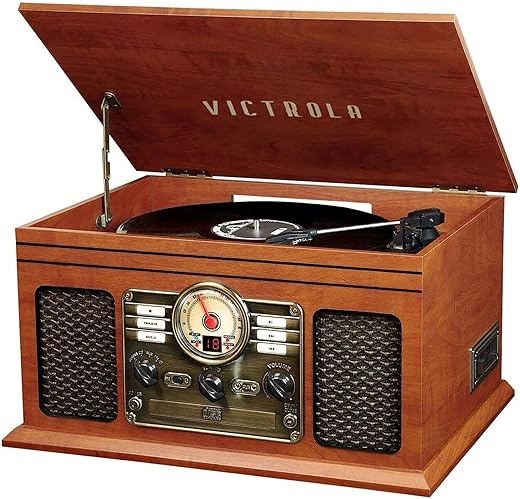


Great article! I would love to see a section on the best MIDI controllers for beginners.
I found it helpful to know the difference between MIDI keyboards and MIDI pad controllers. Maybe you could include some examples of popular models in each category?
Can you recommend any budget-friendly MIDI controllers that offer a good range of features?