How to avoid feedback when using pro audio gear?
Are you tired of dealing with feedback issues when using professional audio gear? Our step-by-step guide is here to help you avoid these common problems and maximize the quality of your audio recordings or performances. Whether you’re a musician, sound engineer, or simply an audio enthusiast, this guide will provide you with practical tips and techniques to prevent feedback and ensure a smooth audio experience. By following our instructions, you’ll be able to optimize your setup, adjust settings, and use equipment effectively, allowing you to focus on your performance or recording without any distractions. Say goodbye to feedback and hello to professional audio quality.
Top-Selling Professional Audio Equipment
Understanding Feedback
Feedback is a common occurrence in pro audio gear and refers to the high-pitched, whistling sound that is generated when a sound system picks up its own output and amplifies it in a continuous loop. This loop creates an unwanted and often ear-piercing sound that can significantly impact the quality of the audio being produced.
There are several reasons why feedback occurs in pro audio gear, including:
- Acoustic Feedback: This occurs when sound from a loudspeaker is picked up by a microphone and re-amplified, creating a loop. It is commonly seen in live performances where microphones and speakers are in close proximity.
- Electrical Feedback: This type of feedback is caused by improper grounding or wiring issues in the audio system. It can result in a buzzing or humming sound that detracts from the overall sound quality.
- Monitor Feedback: In live settings, monitor speakers placed on stage can create feedback when the sound from these monitors is picked up by stage microphones, causing an endless loop of sound.
The negative impact of feedback on sound quality is evident in various ways, including:
- Unwanted Noise: Feedback creates a distracting noise that masks the intended audio, making it difficult for listeners to focus on the content.
- Loss of Clarity: The continuous loop of feedback can distort the original sound, resulting in a loss of clarity and intelligibility of the audio.
- Reduced Dynamic Range: Feedback can compress the dynamic range of the audio, causing the quiet parts to be masked by the loud, feedback-driven sound.
- Potential Damage to Equipment: In extreme cases, prolonged feedback can damage speakers, microphones, and other audio equipment due to excessive vibrations and strain.
To prevent these negative impacts, it is crucial to understand feedback and take appropriate measures to avoid it. This can include using proper microphone placement, adjusting speaker positioning, utilizing feedback eliminators or filters, and ensuring the proper grounding and wiring of the audio system. By actively managing feedback, you can maintain optimal sound quality in your pro audio gear setup.
Positioning Speakers
To ensure optimal sound quality and minimize the chances of feedback, follow these guidelines to properly position your speakers:
- Distance: Place the speakers at an appropriate distance from the sound source and the audience. As a general rule, position the speakers at least 10 feet away from microphones or other sound sources to reduce the risk of feedback. Consider the size of the venue and the intended coverage area when determining the ideal distance. For example, in a small conference room, position the speakers about 6-8 feet away from the presenter’s microphone.
- Angle: Angle the speakers correctly to direct the sound towards the audience without causing obstructions or reflecting sound waves in unwanted directions. Position the speakers so that they are aimed slightly inward, pointing towards the center of the audience. This helps to distribute sound evenly across the listening area and reduces the risk of feedback caused by sound bouncing off walls or other surfaces. Remember to adjust the angle based on the room layout and audience seating arrangement.
- Height: Consider the height at which you place your speakers. For indoor setups, it is generally recommended to position the speakers at ear level or slightly above the audience’s heads to ensure clear and balanced sound projection. Avoid placing speakers too low, as this can result in muffled sound. Similarly, avoid placing speakers too high, as it can cause uneven sound dispersion and result in poor audio quality for those seated closer to the speakers. Adjust the height based on the venue and seating arrangement to provide an optimal listening experience for everyone.
By following these guidelines for positioning your speakers, you can greatly minimize the chances of feedback and ensure that your audience enjoys clear, high-quality sound without any distractions. Remember to take into account the specific requirements of your venue and adjust the positioning accordingly to achieve the best possible audio performance.
Microphone Placement
Importance of Microphone Placement in Avoiding Feedback
Proper microphone placement is crucial to avoid feedback during audio recording or amplification. Feedback occurs when the sound from a microphone is picked up and amplified again by the same or nearby speakers, resulting in a high-pitched, annoying squeal or howling noise. To minimize the risk of feedback, follow these tips for positioning your microphone:
- Distance: Place the microphone a suitable distance away from the speakers to prevent sound from looping back into the microphone. A good starting point is to keep the microphone at least three to six feet away from the speakers.
- Directionality: Consider the polar pattern of your microphone. Cardioid microphones, which capture sound primarily from the front and reject sound from the sides and rear, are ideal for reducing feedback. Position the microphone so that it primarily captures the desired sound source while minimizing the pickup of unwanted ambient noise.
- Angle: Angle the microphone away from the speakers. This helps to further reduce the chances of sound from the speakers being picked up by the microphone. Experiment with different angles to find the best position that minimizes the risk of feedback.
- Isolation: If possible, physically separate the microphone from the speakers. Use microphone stands, boom arms, or shock mounts to isolate the microphone from vibrations or sound waves originating from the speakers.
- Monitoring: Wear headphones or use in-ear monitors to monitor the audio output in real-time. This allows you to detect any potential feedback and adjust the microphone placement accordingly.
By following these guidelines, you can significantly reduce the risk of feedback and achieve optimal microphone placement for clear and high-quality audio recordings or amplification.
Using Equalizers
To effectively prevent feedback when using equalizers, there are a few techniques you can employ, such as notch filtering and frequency adjustments. These techniques will help you achieve a clear and balanced sound output without any disruptive feedback.
1. Notch Filtering: One effective way to prevent feedback is by using notch filtering. This technique involves identifying and reducing the specific frequency that is causing feedback. Here’s how you can do it:
- Start by identifying the frequency at which the feedback occurs. You can do this by gradually increasing the volume until feedback is heard.
- Once you have identified the problem frequency, use the notch filter on your equalizer to reduce the level of that particular frequency.
- Adjust the notch filter until the feedback is eliminated or significantly reduced.
- Always listen carefully and make small adjustments to avoid over-processing the sound.
For example, if you notice feedback occurring at 2 kHz, you can set the notch filter to reduce the level of that frequency, effectively eliminating the feedback.
2. Frequency Adjustments: Another technique to prevent feedback is by making careful adjustments to the frequencies on your equalizer. Here’s how to do it:
- Start by identifying the problem frequencies by listening for any harsh or boomy tones.
- Use the equalizer to reduce or boost these problem frequencies to achieve a more balanced sound.
- Make small adjustments and listen to the impact on the overall sound quality.
- Aim for a smooth and natural sound by finding the right balance between all the frequencies.
For instance, if you notice that the low frequencies are causing feedback, you can reduce the bass frequency on the equalizer until the feedback is eliminated.
By using these techniques effectively, you can prevent feedback and achieve a clear and balanced sound output. Remember to listen carefully and make precise adjustments to ensure the best results.
Gain Staging
Gain staging refers to the process of setting appropriate gain levels for audio components in order to achieve optimal sound quality and prevent issues such as feedback. It involves adjusting the input and output levels of audio devices to ensure the signal remains within the desired range and maximizes the dynamic range without introducing distortion or noise.
To avoid feedback, it is crucial to properly manage gain staging. Feedback occurs when a loop is formed between a microphone and a speaker, causing a high-pitched squeal or howling sound. By setting appropriate gain levels, you can prevent this loop from occurring and maintain a clean audio signal.
Here are some guidelines for setting appropriate gain levels for different audio components:
- Microphones: Start by setting the gain on your audio interface or mixer to the minimum level (usually labeled as “gain” or “trim”). Speak or sing into the microphone at your typical volume and gradually increase the gain until the desired level is achieved. Make sure the signal does not clip or distort, as this can negatively impact the audio quality.
- Amplifiers: Adjust the gain or volume control on the amplifier to an appropriate level based on the audio source. Be mindful not to set the gain too high, as it can introduce distortion or overload the amplifier. Experiment with different gain settings to find the optimal balance between volume and clarity.
- Mixers: When using a mixer, set the gain levels for each channel appropriately to achieve a balanced mix. Start by setting all channel faders at unity (0 dB) and gradually increase the gain for each channel until the desired level is reached. Use the mixer’s metering or visual feedback to ensure the signal remains within the acceptable range and avoid clipping.
- Effects Processors: Adjust the input and output levels of effects processors to match the signal level of your audio source. Be cautious not to set the input gain too high, as it can introduce unwanted noise or distortion. Use the output gain to balance the processed signal with the dry signal.
Examples:
- Microphones: Start with the gain knob at the minimum level. Speak into the microphone at your usual volume, and gradually increase the gain until the audio level is adequate without distorting or clipping.
- Amplifiers: Adjust the gain or volume control on the amplifier to a moderate level that provides sufficient volume without introducing distortion. Ensure the audio sounds clear and balanced.
- Mixers: Set all channel faders to 0 dB. Increase the gain for each channel until the desired level is achieved, monitoring the metering or visual feedback to avoid clipping or distortion.
- Effects Processors: Match the input level of the effects processor to the signal level of your audio source. Adjust the output gain to balance the processed signal with the dry signal, ensuring a cohesive sound.
By following these guidelines and paying attention to gain staging, you can optimize your audio system’s performance, prevent feedback, and achieve high-quality sound reproduction.
Feedback Eliminators
Feedback eliminators are essential tools in pro audio setups, as they effectively suppress the occurrence of audio feedback, ensuring high-quality sound reproduction. Audio feedback is a common problem that occurs when sound from a loudspeaker is picked up by a microphone and re-amplified, resulting in an annoying and disruptive loop of sound. Feedback eliminators are specifically designed to detect and eliminate this feedback, allowing for clear and distortion-free audio.
To select the right feedback eliminator for your setup, consider the following steps:
- Identify your system’s requirements: Determine the number of microphones and loudspeakers in your setup, as well as the specific audio frequencies you need to control. This information will help you choose a feedback eliminator that matches the needs of your system.
- Research available options: Explore different feedback eliminator models and brands, considering their features, specifications, and user reviews. Look for devices that offer advanced adaptive filtering, precise frequency control, and intuitive user interfaces.
- Connect the feedback eliminator: Once you’ve chosen a suitable device, connect it to your audio setup. Typically, this involves inserting the feedback eliminator between the microphone and the mixer or amplifier. Follow the manufacturer’s instructions for proper connection and ensure all cables are securely attached.
- Configure the settings: Access the feedback eliminator’s control panel or interface and adjust the settings according to your system’s requirements. This usually involves setting the detection threshold, adjusting the filter parameters, and fine-tuning the frequency control. Consult the device’s user manual for detailed instructions on configuring these settings.
For example, let’s consider the XYZ Feedback Eliminator. After selecting the device based on your system’s needs, connect the XYZ Feedback Eliminator between the microphone and the mixer. Access the control panel and set the detection threshold to an appropriate level, ensuring it detects feedback without affecting the desired audio. Use the provided frequency controls to target specific problematic frequencies and fine-tune the filters accordingly. Save your settings, and you’re ready to enjoy a feedback-free audio experience.
Remember, feedback eliminators are valuable tools in pro audio setups, allowing you to maintain exceptional sound quality while minimizing the risk of audio feedback. By carefully selecting and using these devices, you can ensure a seamless and professional audio performance.
Key Takeaways
In conclusion, to avoid feedback when using pro audio gear, it is crucial to have a solid understanding of what feedback is and how it can affect sound quality. By implementing the steps outlined in this guide, such as properly positioning speakers, using appropriate equipment, and utilizing soundproofing techniques, you can greatly minimize the risk of feedback and achieve optimal audio performance. Remember, taking the time to address and prevent feedback issues will ultimately enhance your overall audio experience and ensure professional-grade sound production.









![Best PA System Products for Superior Sound Quality and Performance [TOP 6 picks]](https://forthecountryrecord.com/wp-content/uploads/2024/02/altots408-2000wpowereddjspeakers.jpg)


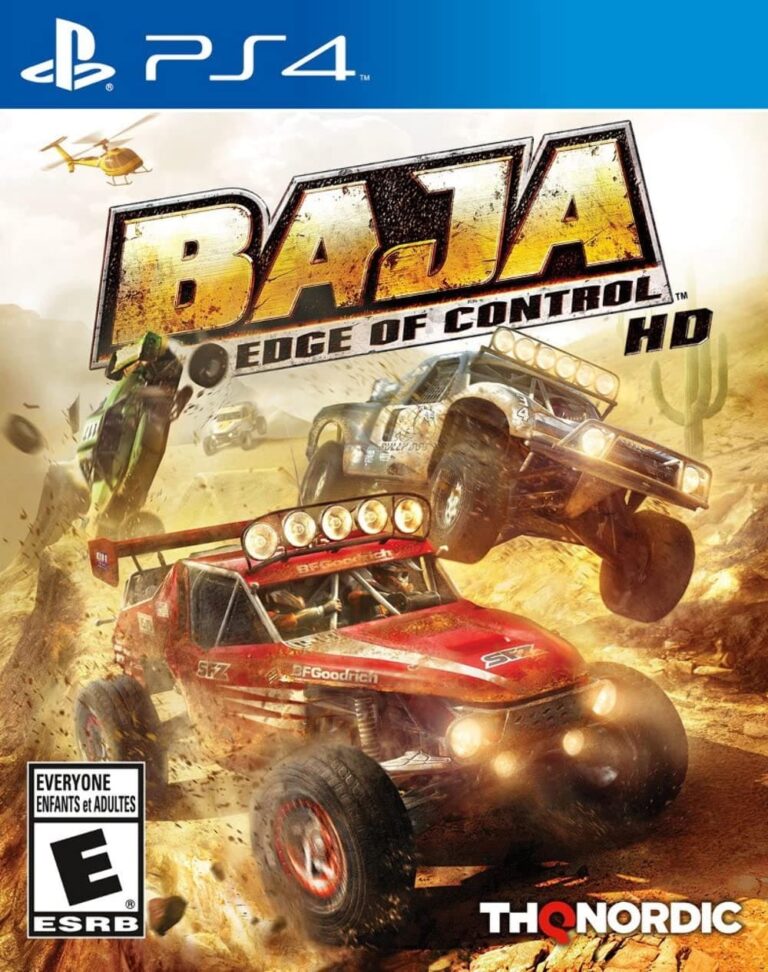
In Step 4, when using equalizers, would you recommend making broad cuts or narrow notches to address feedback frequencies? I’m curious to know your approach.
One tip I have is to make sure the speakers are not facing each other directly. This can help reduce the chance of feedback. Also, using directional microphones instead of omnidirectional ones can help isolate the sound source and minimize feedback. Hope this helps!
Great guide! It would be helpful if you could also cover topics like minimizing echo or reverb in live sound setups. Keep up the good work!
I adapted the steps in this guide for my home studio setup and it has made a noticeable difference. Thanks for the comprehensive guide!
Great guide! I found it really helpful in understanding the basics of feedback. Do you have any advanced tips for avoiding feedback in complex setups with multiple speakers and microphones?
I followed this guide and it made a huge difference in my live sound setup! I used to struggle with feedback issues all the time, but now I rarely have any problems. Thank you!
I’ve used a digital feedback eliminator in my system and it has worked wonders. It automatically detects and eliminates feedback frequencies. Highly recommend considering it as an option!
I’ve experimented with different speaker placements and found that angling them slightly towards the audience helps to reduce feedback. It also improves the sound dispersion. Anyone else tried this?